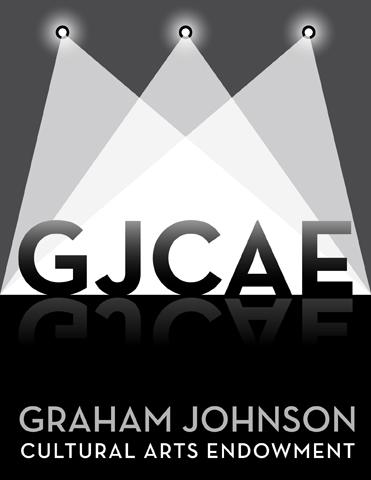The Controls On The Infrex FRM For Operating

Indications for use:
INFREX FRM is indicated to be used for the following applications:
- Pain Control Acutely or Chronic
· Relaxation of Muscle Spasms
· Prevention or Retardation of disease atrophy
· Increasing local blood circulation
· Muscle re-education
· Maintaining or increasing range of motion.
· Immediate postsurgical stimulation of calf muscles to prevent venous thrombosis
· Electron Supplementation & Distribution
7. HOW TO OPERATE
Step 1:
Turn ON the unit using Rocker Switch.
Note: LCD will light up showing all selectable parameters.
Step 2:
To change the frequency of main pulse, press "Rate" key,
Note: The "Rate" icon will start flashing on LCD. Use ▲ or ▼ key to select desired frequency.
Step 3:
To change the frequency of carrier wave (Bio Wave), press "Bio Wave" key,
Note: The "Bio Wave" icon will start flashing on LCD, Use ▲ or ▼key to select desired carrier wave.
Step 4:
To change the Contraction and relaxation time of wave, press "C/R" key,
Note: The "Cont/Relax" icon will start flashing on LCD, Use ▲or ▼key to selectdesired C/R time.
Step 5:
To change the treatment Time, press "Time" key.
Note: The "Time" icon will start flashing on LCD, Use ▲orkey to select desired treatment time.
Step 6:
To change the polarity of wave, press "Polarity" key.
Note: The polarity will change from positive to negative or vice versa.
Step 7:
To activate output, press "Start/Stop" key.
Note: The "Power" icon will start flashing on LCD and CH1 icon will glow, Use ▲ or ▼key to select desired stimulation level for channel 1.
Step 8:
To Select channel CH2; press "CH2" key.
Note: "CH2" icon will glow and "Power" icon will start flashing on LCD, Use ▲or ▼key to select desired stimulation level for channel 2.
Step 9:
To balance the output wave, press "Balance" key.
Note: The“Balance" icon start flashing on LCD. Use ▲or ▼to balance the output of respective channel.
NOTE: During Relaxation period, the LCD will display “Relax” and ▲/ ▼keys on the panel will not work.
During Treatment Polarity cannot be changed.
|
17 |